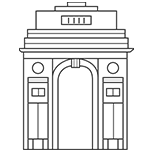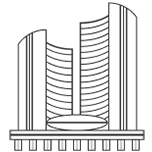Magento Speed Optimization: Tips for Boosting Website Speed

Table of Contents
Introduction
In the competitive world of e-commerce, the speed of your website can make a significant difference in attracting and retaining customers. Magento is a popular open-source e-commerce platform renowned for its flexibility, scalability, and robust features. Magento offers online merchants a powerful shopping cart system with extensive customization options. Its focus on user experience, marketing tools, and scalability has made it a top choice for businesses of all sizes. With a vibrant community and a wide array of plugins and themes, Magento provides a versatile and customizable solution for creating professional online stores.
In this blog, find key tips to speed up Magento websites for improved user experience and increased conversions in e-commerce. Explore common speed issues, actionable strategies, and practical insights to enhance your Magento site’s performance effectively.
Why is Magento slow?

I) Inappropriate Extensions and Outdated Plugins:
Using extensions that are not optimized or outdated can significantly impact Magento’s performance, leading to slow loading times.
II) Server Resources and Configuration:
Inadequate server resources, poorly configured servers, and unoptimized themes and extensions can contribute to Magento’s slow performance.
III) MySQL Query Cache and Disk I/O:
Disabled MySQL Query Cache and slow disk I/O can also be factors affecting Magento’s speed, highlighting the importance of optimizing these aspects for improved performance.
IV) Hosting Server Distance and Hardware:
Factors like hosting server distance, slow hardware, disabled data caching, and not enabling flat catalog can affect Magento’s performance negatively, causing delays in loading times.
V) Optimization Strategies:
To address Magento’s slow performance, essential steps include enabling caching, optimizing server configurations, updating themes and extensions, and ensuring proper hardware resources are in place.
The Impact of Page Speed on Magento Website Performance
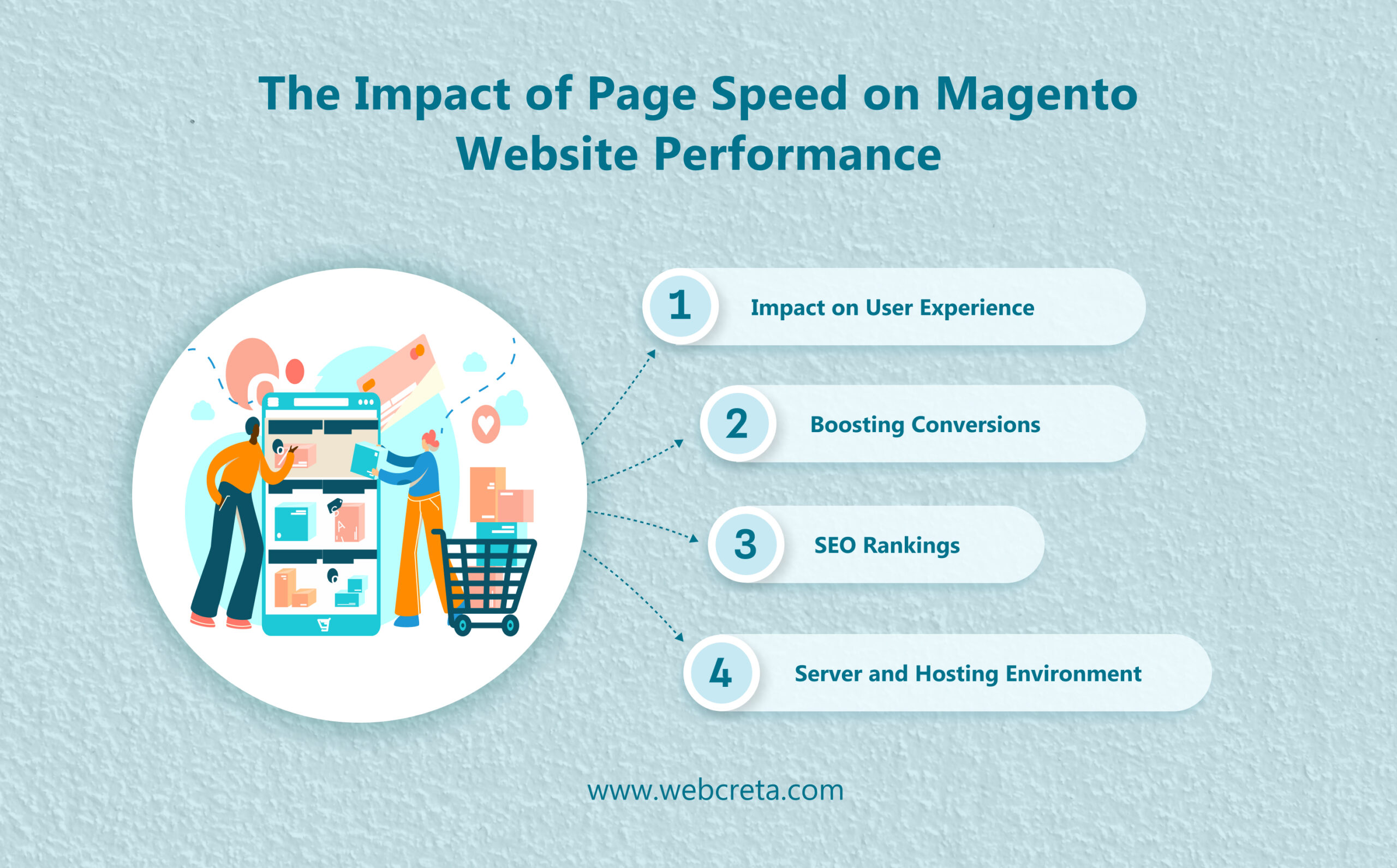
I) Impact on User Experience:
Page speed is crucial for providing a positive user experience on a Magento website. Slow loading times can frustrate users, leading them to abandon the site and seek faster alternatives, ultimately affecting customer satisfaction and retention.
II) Boosting Conversions:
Faster loading times on a Magento website can significantly impact conversions. Research indicates that even a one-second delay in page load time can result in a 7% decrease in conversions, highlighting the direct correlation between speed and sales performance.
III) SEO Rankings:
Page speed plays a vital role in SEO rankings, with search engines like Google prioritizing faster websites in search results. Optimizing the speed of a Magento website can improve its visibility and ranking on search engine result pages, ultimately driving more organic traffic and enhancing online presence.
IV) Server and Hosting Environment:
Selecting the right server and hosting environment is crucial for optimizing the speed of a Magento website. A reliable hosting provider offering fast response times and scalability, along with geographically close servers to the target audience, can significantly reduce latency and improve overall website performance.
Factors Affecting Page Speed in Magento Websites
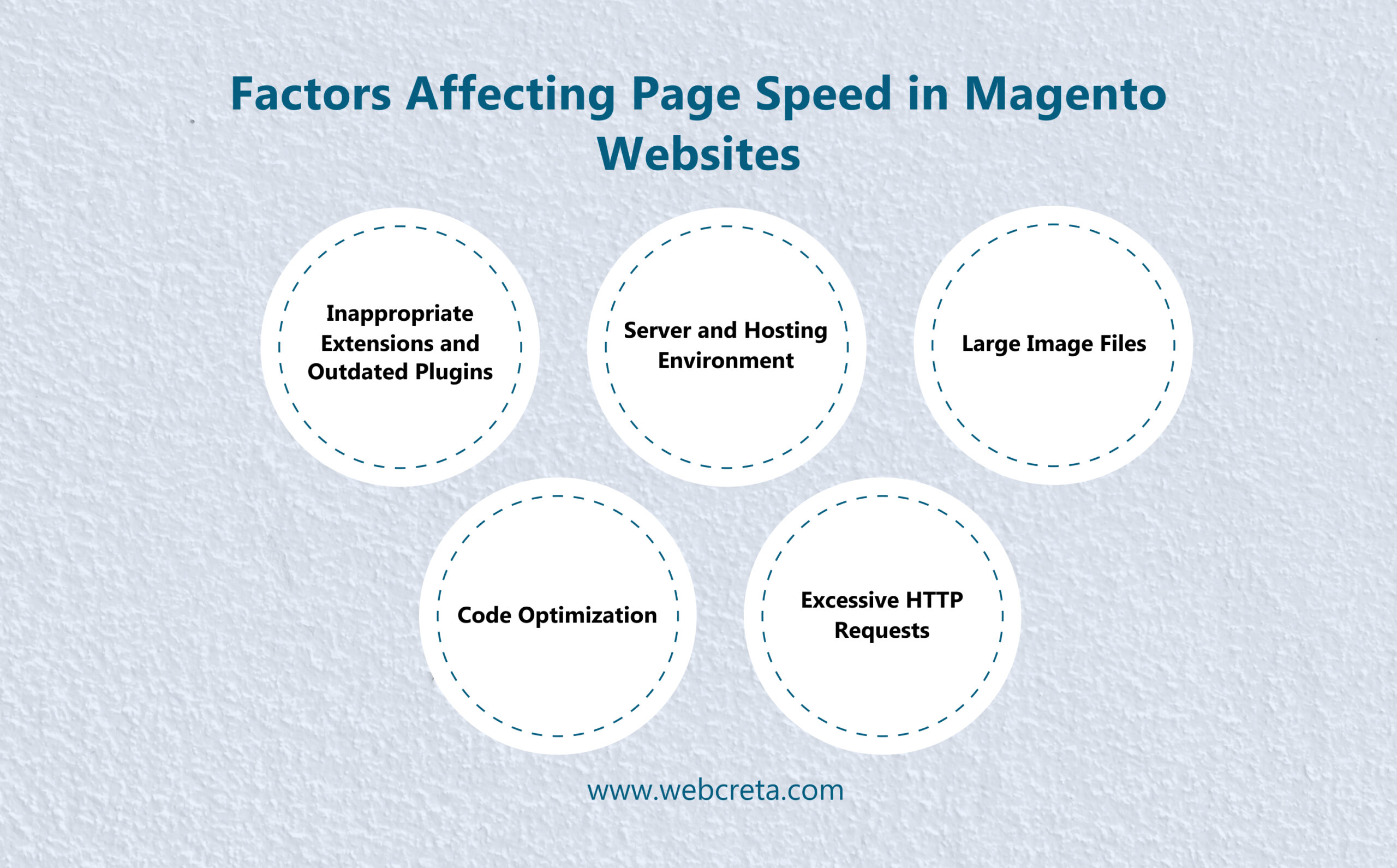
I) Inappropriate Extensions and Outdated Plugins:
- Using outdated or incompatible extensions can significantly impact the speed of Magento websites.
- It is crucial to ensure that all extensions are optimized and up to date to avoid slowing down the site.
II) Server and Hosting Environment:
- The hosting environment plays a crucial role in the speed of Magento websites. Inadequate server resources, poorly configured servers, and slow hardware can lead to slow loading times.
- Choosing the right hosting provider and ensuring proper server configurations are essential for optimizing performance.
III) Large Image Files:
- Large image files can significantly slow down the loading speed of Magento websites.
- Optimizing images by compressing them without compromising quality is essential for faster loading times and improved responsiveness.
IV) Code Optimization:
- The efficiency of a website’s code directly impacts its performance. Bottlenecks caused by duplicate or unoptimized code can hamper performance.
- Regular code audits and optimization are necessary to enhance user experience with quicker loading times and increased responsiveness.
V) Excessive HTTP Requests:
- An excessive number of HTTP requests, often caused by multiple scripts, stylesheets, or external resources, can lead to slow-loading websites.
- Managing resources effectively, using browser caching, and merging files to reduce queries are essential for improving the speed of Magento websites.
Proven Methods for Improving Page Speed in Magento Website
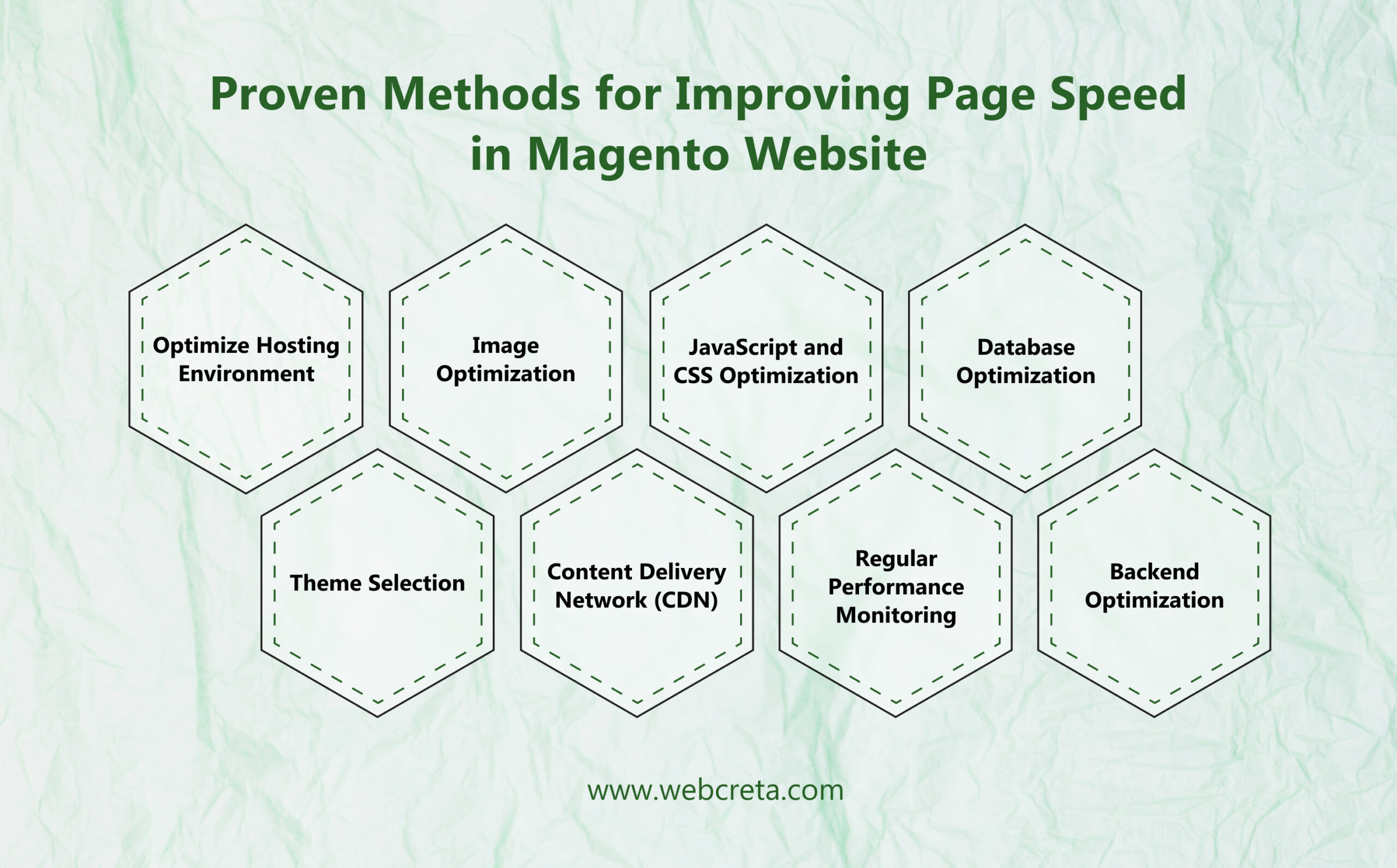
I) Optimize Hosting Environment:
Ensure your hosting provider can meet the resource demands of your Magento website to run quickly and smoothly. Consider cloud hosting with dedicated resources for improved speed and stability.
II) Image Optimization:
Optimize images by compressing them and ensuring they are appropriately sized for the web. Large image files can significantly impact loading times, so optimizing images is crucial for faster page loading.
III) JavaScript and CSS Optimization:
Minify and compress JavaScript and CSS files to reduce their size and improve site performance. Unoptimized scripts and stylesheets can slow down the loading speed of hyva Magento websites.
IV) Database Optimization:
Optimize the database for better performance using tools like MySQLTuner to identify and fix any performance issues. A well-optimized database can contribute to faster site speed.
V) Theme Selection:
Choose lightweight and well-optimized themes to ensure faster performance. Heavy or poorly coded themes can impact site speed negatively, so selecting the right theme is essential.
VI) Content Delivery Network (CDN):
Utilize a CDN to deliver content faster to users across the globe. Configuring a CDN can help improve loading times, especially for users located far from your server.
VII) Regular Performance Monitoring:
The next stage involves technical specialists translating the concepts into a set of capabilities through technical specifications and business analysis. This step ensures that every aspect of the development process is considered, including cost, timeline, and resources.
VIII) Backend Optimization:
Streamline backend operations using tools like the Backend Optimization Suite to improve tasks such as product updates, order processing, and database interactions. Efficient backend operations complement frontend optimization efforts for an overall faster website.
Conclusion
In conclusion, optimizing the speed of a Magento website is essential for delivering a seamless user experience, improving search engine rankings, and driving conversions. By implementing the strategies outlined in this blog, including optimizing hosting environments, efficient cache management, image and code optimization, and regular performance monitoring, Magento website owners can enhance their online presence and stay ahead in the competitive e-commerce landscape.
For businesses seeking expert assistance in Magento development services, partnering with a leading Magento development company like Webcreta can provide the expertise and support needed to maximize the performance and success of your Magento websites. When looking to enhance your Magento website, consider hiring certified Magento developers from Webcreta. Our expertise can optimize your site for better performance and user experience.