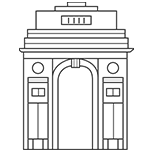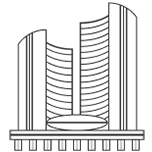Salesforce Integration Solutions – What You Need to Know

Table of Contents
Effective customer relationship management is crucial for success in today’s dynamic business environment. Salesforce CRM has emerged as a powerful tool for managing customer interactions and streamlining business processes. However, to harness its full potential, integrating Salesforce with other systems is imperative. We will discuss the importance of Salesforce integration in this article, going over its key benefits, features, various choices, and best tips.
The Importance of Salesforce CRM Integration
I) Breaking Data Silos
Integration eliminates silos, ensuring a centralized hub for all customer data.
Enables a holistic view of customer interactions and engagement across departments.
Unlocks valuable insights that might be hidden in disparate systems, promoting data-driven decision-making.
II) Efficiency Boost via Automation
Automates data flow, reducing manual tasks and associated errors.
Frees up time for strategic activities, enhancing overall team productivity.
Streamlines business processes, ensuring a smooth workflow and minimizing bottlenecks.
III) 360-Degree Customer View
Integrating data from various touchpoints creates a comprehensive customer profile.
Facilitates personalized communication and tailored customer experiences.
Empowers teams with a deeper understanding of customer preferences, leading to more effective engagement strategies.
IV) Real-time Decision Making
Provides access to real-time data within Salesforce for informed decision-making.
Enables swift responses to customer inquiries and dynamic market changes.
Positions businesses to capitalize on emerging opportunities promptly, fostering agility and competitiveness.
VI) Adaptability and Scalability
Integrates with a variety of third-party applications for flexibility.
Ensures scalability, accommodating business growth and evolving technological needs.
Future-proofs your CRM system, allowing seamless integration with emerging technologies and trends.
VII) Fostering Collaboration Across Departments
Promotes cross-departmental collaboration by facilitating communication.
Aligns sales, marketing, and customer service efforts for a cohesive approach.
Enhances interdepartmental synergy, ensuring a united front in delivering exceptional customer experiences.
VIII) Cost-Efficiency and ROI
Reduces operational costs associated with manual data entry and maintenance.
Maximizes the return on investment (ROI) by leveraging the full capabilities of Salesforce CRM.
Positions integration as a strategic investment rather than just a technological implementation.
The Advantages of Salesforce Integration Solutions

I) Powerful APIs (Application Programming Interfaces):
Salesforce Integration Solutions leverage robust APIs for smooth communication between Salesforce and external systems.
APIs facilitate the exchange of data and actions, ensuring seamless integration with various applications.
II) Event-Driven Architecture:
Salesforce integration often utilizes event-driven architecture, enabling systems to communicate and respond to events in real-time.
Events trigger automated actions, ensuring timely updates and responses based on changes in data.
III) Data Mapping and Transformation:
Integration solutions provide tools for mapping and transforming data between different systems.
Ensures that data is properly aligned, standardized, and usable across integrated platforms.
IV) Connectivity Options:
Direct connections between Salesforce and individual applications, suitable for simpler integrations.
Middleware platforms act as intermediaries, facilitating communication between Salesforce and other systems, offering scalability and better maintenance.
V) Batch and Real-time Integration:
Integration solutions support batch processing for handling large volumes of data in scheduled intervals.
Enables immediate data updates, critical for scenarios where real-time information is crucial.
VI) Error Handling and Logging:
Integration solutions include mechanisms for identifying and handling errors during data exchange.
Detailed logs provide insights into the integration process, aiding in troubleshooting and maintenance.
VII) Security Measures:
Integration solutions incorporate secure authentication protocols to ensure the confidentiality and integrity of data.
Sensitive data is encrypted during transmission, enhancing overall data security.
VIII) Monitoring and Analytics:
Integration solutions offer tools for continuous monitoring, allowing organizations to track the performance of integrated systems.
Analytics tools provide valuable insights into the efficiency and effectiveness of the integration process.
Understanding Salesforce Integration Choices

I) Point-to-Point Integration:
This straightforward approach involves creating direct connections between Salesforce and individual applications.
Point-to-point integration is relatively simple to set up, making it suitable for basic integrations between Salesforce and a single application.
However, as the number of integrated systems grows, maintaining and scaling point-to-point integrations can become complex and challenging.
II) Middleware Integration:
Middleware platforms act as intermediaries between Salesforce and other applications, facilitating communication between them.
Middleware solutions offer better scalability compared to point-to-point integrations. They can handle multiple connections and adapt more easily to changes in the integrated landscape.
Centralized management through a middleware platform simplifies the integration process, making it more efficient and maintainable.
III) API Integration:
Salesforce provides robust APIs (Application Programming Interfaces) that allow for versatile and flexible integration with external systems.
API integration standardizes the way different systems communicate, promoting consistency and ease of integration.
API integration is widely adopted for its reliability, adaptability, and support for real-time data exchange.
IV) Event-Driven Integration:
This approach involves integrating systems based on events or triggers. For example, an event in one system could automatically trigger an action in Salesforce.
Event-driven integration ensures real-time responsiveness to changes, making it suitable for scenarios where immediate updates are crucial.
Implementing event-driven integration may involve more complexity in terms of defining and managing triggers and actions.
V) Custom Integration Solutions:
In some cases, businesses may opt for custom integration solutions designed to meet specific requirements.
Custom integrations are highly specialized and can be tailored to the unique workflows and processes of an organization.
However, developing and maintaining custom integrations may require a higher level of development expertise and ongoing maintenance efforts.
Tips for Successful Salesforce Integration

I) Define Clear Objectives:
Clearly outline the goals and objectives of your integration efforts. Identify what you aim to achieve, whether it’s improving efficiency, enhancing customer experience, or streamlining processes.
II) Data Security and Compliance:
Prioritize data security and compliance with industry regulations. Implement encryption, secure authentication, and other measures to safeguard sensitive information during the integration process.
III) Thoroughly Plan and Document:
Develop a comprehensive integration plan that outlines the workflow, data mapping, and transformation processes. Document each step to ensure clarity and facilitate troubleshooting if issues arise.
IV) Consider Data Quality:
Address data quality issues before integration. Cleanse and standardize data to prevent inconsistencies and errors, ensuring that accurate information flows seamlessly across integrated systems.
V) Implement Error Handling Mechanisms:
Integrate robust error handling mechanisms to identify and address errors promptly. This includes logging, alerts, and automated responses to ensure the integrity of data during integration.
VI) Use Sandboxes for Development:
Leverage Salesforce Sandboxes for development and testing. This provides a controlled environment to experiment with integration configurations without affecting the production instance.
VII) Adopt Version Control:
Implement version control practices, especially if multiple developers are working on the integration. This ensures that changes are tracked, and any issues can be easily identified and rolled back if necessary.
VIII) Monitor and Optimize Performance:
Continuous monitoring of integrated systems is crucial. Implement monitoring tools to track performance metrics, identify bottlenecks, and optimize the integration for efficiency.
IX) Document and Train Teams:
Document the integration process comprehensively. Train relevant teams on the new integrated workflows, ensuring that everyone understands how to use the integrated systems effectively.
Start Integrating with Webcreta on Salesforce
In this blog, we’ll discuss the benefits of Webcreta’s Salesforce integration as well as the effortless teamwork that comes with ERP and CRM development. Learn about the benefits of this integration, such as improved data management and simpler procedures, and how it enhances the overall effectiveness of your company’s ecosystem. Unlock the full potential of Salesforce through the integration with Webcreta, highlighting the importance of CRM and ERP development for an all-encompassing business plan.